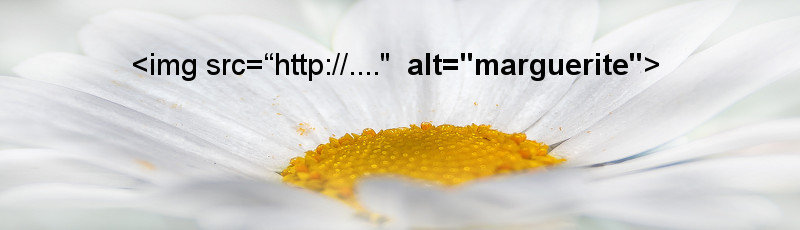How to Use the Alt Tag in SEO: Best Practices, Tips, and Tricks
Author
Ines Maione
Ines Maione brings a wealth of experience from over 25 years as a Marketing Manager Communications in various industries. The best thing about the job is that it is both business management and creative. And it never gets boring, because with the rapid evolution of the media used and the development of marketing tools, you always have to stay up to date.
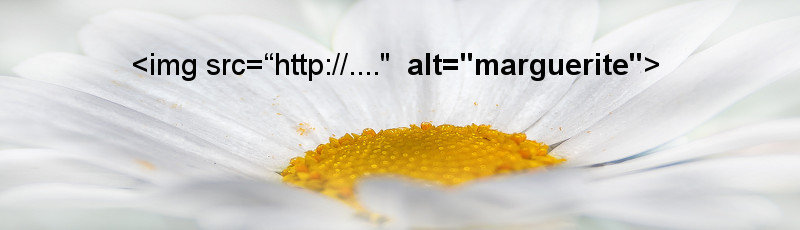
The alt tag, also known as “alt attribute” and “alt description,” is used to more specifically describe the content of a graphic image on a website. It consists of only a few text characters, but their significance is often underestimated. The purpose of the alt attribute is not only to ensure accessibility; it is also an important SEO factor.
Table of Contents
What is an Alt Tag in SEO?
The source text of a website consists of HTML (Hypertext Markup Language). This markup language instructs the browser to display text passages, images, videos and other elements. Every element, including graphics, can be provided with additional information, as in the following example:
<img src=”flower.jpg” alt=”Flower in garden”>
Note:
- The angle brackets describe the beginning and the end of an HTML element.
- The relevant element in this case is an image (img).
- The flower.jpg, file is designated with the attribute src (for source).
- The attribute alt refers to the content of the text (“Flower in garden”).
The short word alt stands for “alternative”. The alt attribute for instance ensures that in the case of a loading error, an alternative text appears instead of the missing image. But why aren’t images displayed? There are various explanations:
- The image is not on the server.
- Outdated browsers cannot display some types of images.
- The user has adjusted the browser in such a way that images cannot be displayed.
- A large image file requires a long loading time – this is why many users decide to exit the page before the full image has been downloaded.
Last of all, many people are sight-impaired. The alt attribute is very important for this user group in particular.
The practical significance of the alt tag in SEO
The importance of the alt attribute is often underestimated – this also applies to the significance of the alt tag in SEO. This is because the source text of a website is decisive for the search engine robots. An alt attribute provides important details about an image as such, as well as about the overall context of a website.
Earlier versions of the Internet Explorer displayed the content of the alt attribute as a tool tip – an effect that is actually carried out by the title attribute. However, the way browsers deal with the image alt attribute is standardized today. Programmers and designers therefore apply the following rule of thumb:
- The alt attribute describes the content of the image.
- The title attribute can be used to provide additional information.
In case of doubt, one ought to dispense with the use of title attributes in images and select a suitable image caption instead. For HTML5, the newest HTML version, it is the <figcaption> tag. The advantage is that the image caption is always displayed, and it can be read by screen readers.
Tip:
Do you need thousands of short, descriptive Image Alt Tag texts in the shortest possible time? – Then find out about our SEO text service and have the text created efficiently via qualified Clickworkers.
More about Content Writing Services
Optimizing image alt attributes SEO
Initially created as a technical help tool and for accessibility, today the image alt attribute is also important for SEO experts. Search engine robots are guided by the source text of a website – this also applies to the rating of a graphic. This is why alt attributes play such an important role for SEO – not only for image searches on Google.
When optimizing alt attributes one ought to start by orienting oneself towards Google image search. A comprehensive, yet brief and clear description of the image content improves the ranking here. When the main keyword appears in the URL, in the H1 header and in the description of the image, the file has a good chance of appearing in the top results of Google image search.
- Important: The size of the file also plays a role in image optimization. Large, high-resolution images ought to be avoided where possible to minimize the loading times of the website. If the image does not load quickly enough, the bounce rates are high. The bounce rate is a decisive ranking factor.
The image alt attribute is part of an overall search engine optimization when the goal is to increase the relevance of a website for a specific keyword. Google gives positive ratings to websites that cover a subject to the fullest extent.
How can the alt tag be used to improve the chances of ranking in Google?
When you add an image to a blog post or website, you have the opportunity to include what’s called an “alt tag.” The alt tag in SEO is a bit of HTML code that allows you to provide information about the image.
One of the things you can include in the alt tag is a keyword. By including a keyword in your alt tag, you’re giving Google another opportunity to index your content and improve your ranking.
In addition to using keywords, it’s also important to use descriptive text in your alt tags. The goal is to give Google enough information about the image so that they can understand what it is and how it relates to the rest of your content.
To do this, try to include as much detail as possible in your alt tags. For example, instead of just saying “image of a dog,” you might say “image of a black labrador retriever.”
How can the alt tag be used to improve the user experience?
The alt tag is an HTML attribute used to specify alternative text for an image. If an image cannot be displayed for some reason, the alt text can be used by the browser or screen reader to provide a description of the image.
The primary purpose of the alt tag is to improve the user experience. It allows users who are unable to see images on a page to still understand what they represent. In addition, it can help search engines index pages more accurately and improve the accessibility of a website.
Image alt attributes make images accessible
The alt tag can be used to provide alternative text for an image, which can improve accessibility for users who are blind or have low vision. Alternative text can also be useful for users who are using a screen reader or have a slow internet connection.
The alternative texts for visual content, such as texts and images, are indispensable for the sight-impaired. A screen reader cannot capture the content of an image solely based on the file. Seen from this angle, exactitude, concision and avoidance of redundancy in the description of the image play a decisive role. Very long texts are therefore just as superfluous as the comment that the description refers to an image (“image of a flower”). When writing a text describing an image, it is important that it fits in the overall context of the paragraph, which the image refers to.
In the case of pure functional graphics (for instance an arrow that leads to the next page), the text also ought to confine itself to the description of the function. It is therefore advisable to use the same text in the <img> tag as in the title attribute in the <a> tag for the alt attribute:
<a href=”page2.html” title=”next page”><img src=”arrow.gif” alt=”next page”></a>
If an image is only used for decorative purposes one still ought to set the image alt attribute, however with an empty content:
<img src=”black.gif” alt=””>
In doing so, the user of a screen reader immediately realizes that the image fulfills no contextual purpose. The user is not delayed by unnecessary information provided by the screen reader.
If the image is also a link, the title attribute should not be placed within <img>. The alt attribute is sufficient here. The title attribute belongs in the anchor tag (<a>), which is responsible for linking. This approach ensures that the goal of the link is displayed as tool tip in most browsers. In an image, the title attribute within <a> supersedes the anchor text in a text link.
What are some tips and tricks for using the alt tag in SEO?
- Keep it short and sweet: As with all things SEO, less is more when it comes to ALT tags – keep them short (no more than 125 characters), sweet (to the point) and relevant (on topic).
- Make sure that your alt tag text accurately describes the image.
- Use keywords in your alt text so that it can be found by search engines.
- Avoid using generic terms such as “image” or “picture” in your alt text.
- Be sure to add alt text to all of your images, including those in blog posts and on websites.
- Use keyword-rich phrases: When writing your ALT tags, use keyword-rich phrases that accurately describe the image, but don’t stuff them with too many keywords as this will result in a penalty from Google. Try to limit each ALT tag in SEO to two or three relevant keywords or phrases at most
- Use unique ALT tags in SEO: Don’t use the same ALT tag for every image on a page; each should be unique and relevant to the individual image it’s describing.
- Use hyphens to separate words: When writing ALT tags, use hyphens to separate the words (this makes it easier for both search engines and users to read and understand).
- Use lowercase letters: Always use lowercase letters in your ALT tags; this is standard practice and makes it easier for both search engines and users to read and understand.

Alt Tag SEO – Best Practice
Okay: <img src=”cat.png” alt=”cat”>
This alt text is only “okay” because it’s not very descriptive. Yes, this is an image of a cat, but, there’s more to be said about this image.
Good: <img src=”cat.png” alt=”Kitten playing with a flower”>
This alt text is a better alternative because it is far more descriptive of what’s in the image, while remaining concise. This isn’t just a cat; it’s a very young cat playing with a flower!
What are some common mistakes made with the alt tag in SEO?
Some common mistakes made with the alt tag include using it to display decorative images, using it to display images that are not relevant to the page content, and using it to display images that are not descriptive enough.
In addition there are a few things to keep in mind when creating alt tags for your images. Accuracy is key, as you want the user to be able to understand what the image is even if they can’t see it. Summation is also important, as you don’t want to take up too much space with the alt tag and bury the information you’re trying to provide. Additionally, avoid using phrases like “image of” or “graphic of” in order to keep your alt tags succinct. Finally, try not to use too many words – you want the user to be able to get the information they need as quickly as possible.
Summary: Alt tags in SEO – Small, but effective
The alt attribute is more than just a mandatory element for programmers who want to write a rule-consistent HTML text. The alternative text for an image helps people who rely on the use of a screen reader on the Internet. But the correct alt markup of an image file is also important for SEO purposes. It is particularly useful when it comes to creating a well-designed website and, in turn, achieve good positions on Google.
FAQs on Alt tags in SEO
Are alt tags important for SEO?
Yes, alt tags are important for SEO because they help search engines understand the content of your images. They also provide a text alternative for users who can't see the images on your page.
How to write an alt tag for SEO?
To write an effective alt tag, simply describe what is in the photo briefly but thoroughly. You want to be as specific as possible while still using language that most people would understand. You also want to make sure that your alt tag is relevant to the rest of the content on your page.
How to optimize alt tags for SEO?
There are a few things you can do to optimize your alt tags for SEO:
- Use keywords that accurately describe the image and are relevant to your content.
- Avoid keyword stuffing.
- Keep your alt tags short and to the point.